|
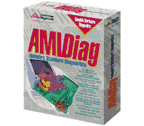 |
AMIDiag Suite is a complete hardware diagnostics package,
which I had a lot of fun testing. I have always loved dinking with utilities and diagnostics programs.
That is where I fed my fascination and also learned the most in the early days of DOS and Windows
3.1. AMIDiag Suite includes both AMIDiag 6.11 for DOS as well as the brand new AMIDiag for
Windows. No such software will ever be 100% perfect, but this is probably the most reliable
available today. |
Discrepancies
A good idea might be to not run any other programs when
AMIDiag is running. The biggest problem I had and what made it so big, was by my own fault. I
selected Scan Disk from the Additional Tools menu. Complete system freeze...Ct-Alt-Del brings up blue
screen of horror...can't recover...there goes my almost completed review that pre-existed this one. Yes,
that's right...I just got to buzzing along and somehow forgot to ever hit the save button. AND, I know
better! Checking out diagnostic software with an unsaved document? I thought I was going to choke.
In both versions, my Slot 1 PII 400MHz (Deschutes) was
identified as a PII Xeon, which is only compatible with Slot 2 This interface was not backwards
compatible with Slot 1. The Xeon also has a 4 chip max as opposed to the Deschutes 2 chip max.
The Yamaha SCSI CDR was identified as a caddy style rather
than a tray. Why sweat the small stuff?
|
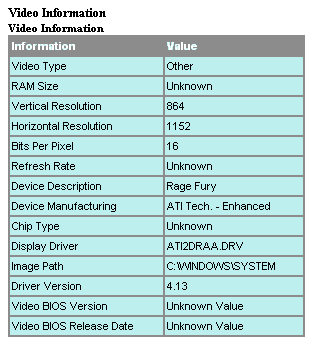
Figure
2. Video Information
|
I was a little surprised AMIDiag didn't pick up on the video type, RAM
size, Chip Type, BIOS Version or BIOS Release Date. See Figure 2. This
seems to be pretty accessible in Windows with other programs.
So I tried another machine, a DFI P2XBLA with a Nvidea Gforce and all of
the same information was lacking.
|
I know that often memory is only listed by the information coming from
the module itself, so we can't be hasty to blame the software. Besides...SiSoft Sandra 2001 gave the
same results. So I added this mention in case anyone has any input.
I was just wondering about my memory controller values and also my
128MB Micron PC100 SDRAM -8E showing a speed of 70 nanoseconds and a type of Other?
My Asus P2B motherboard supports neither EDO or Parity.
The DOS AMIDiag listed the correct information.
|
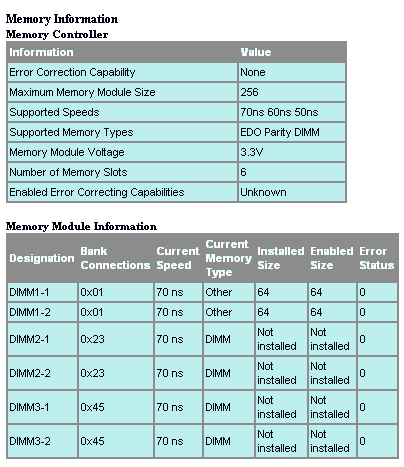
Figure
3. Memory Information
|
Conclusion
AMIDiag for Windows is designed with the
consumer or end user in mind, however has just as big of an advantage for administrators and systems
professionals by being allowed to view the results of the tests from a remote location. AMIDiag 6.11 for
DOS is a high end diagnostic that should be in every real techies toolbox.
Once again...AMI continues to provide the
industry leading diagnostic software.
Buy the Full AMIDiags 6.11 Suite Now
Download the AMIDiags Suite Demo

American Megatrends Inc.
6145-F Northbelt Parkway Norcross. GA
30071-2976
• Sales (800)828-9264 • Main (770)246-8600 • Fax (770)246-8790
www.ami.com
|